Tag Hopping
Pub
Share
Tag clouds have become quite ubiquitous - any blog and wiki now has a tag cloud, representing all the tags of either that particular post or across all the posts on that blog or section of the wiki.
The size of the tags represents how frequently they appear etc.
Clicking on a tag takes you to a list of posts tagged that way. Clicking another tag takes you to the posts with that particular tag and so on.
I think that this is so one dimensional and archaic though: the tag cloud does not retain the tags you currently clicked or browsed, there is no context to it.
How about tag hopping or browse-by-tags. We retain the context of the tags you currently clicked, so you effectively are traversing the set of all the posts or items by the tags they contain, without any other structure.
See this in action in my ski blog: as you start browsing all posts, you will see the list of all posts (tagged post) but also the tag hopper on the right AND the breadcrumbs at the top.
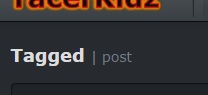
Here's the actual tag hopper on the right, containing all the tags you can browse next:

To see all my ski wax reviews, simply click on the respective tags on the right, in sequence: ski, then review then wax: you are now browsing all posts that are reviews of ski wax and the bread crumbs reflects it:
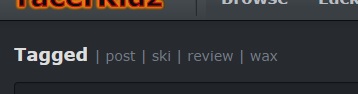
You can also click on the breadcrumbs to reset browsing to that tag!
That's tag hopping. Try it now at www.effectiveskiing.com/wiki/blog/tag/post
Tag hop search results
Another cool feature is that you can start the original list of items by searching and then start hopping within the search results, like so:
http://www.effectiveskiing.com/wikie/search/tag/tuning/review?q=hertel
Purposeful simplicity
You will see no serious graphics, buttons or other "tag cloud" stuff in here - it is all purposefully kept to the minimum, using text and simple counters. It is much more efficient that way, easy on the browsers and you can use "search in page" for stuff, eh?
In a tag-hopper system, it is always obvious what's in front of you, which of the many directions you can travel next. Forget menus, tree views and other such archaic presentation mechanisms, which:
- take resources and energy to build
- constrain users to what the developer thought they'd need
- clutter the interface
Tag surfing reflects the natural structure of the content, the one that emerges from the tags the content creators used and how they related them etc.
You need to log in to post a comment!